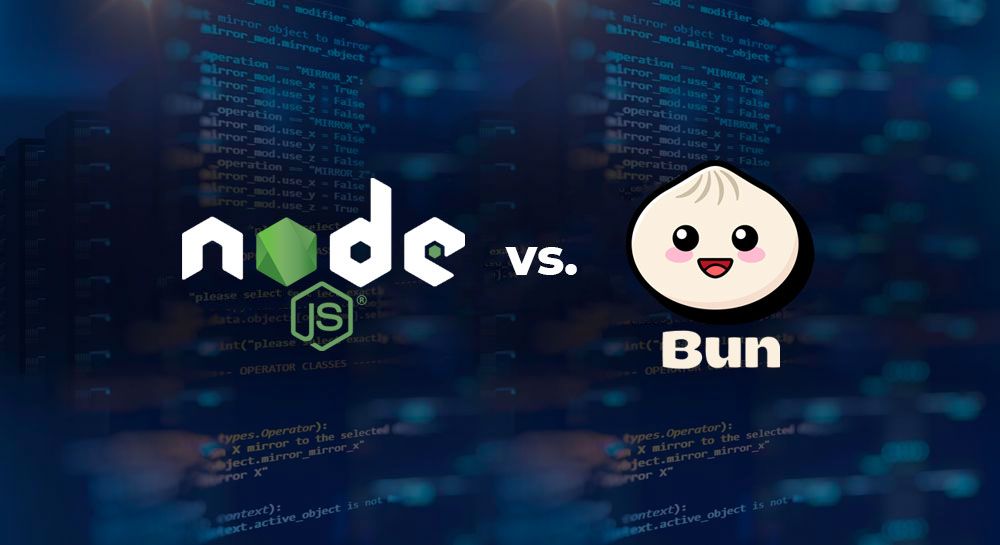Node.js and Bun are javascript runtimes. A JavaScript runtime is an environment that allows you to execute JavaScript code. It provides the necessary infrastructure and resources for JavaScript programs to run. JavaScript runtimes are typically used in web browsers like Chrome and Safari to execute client-side code, and in server-side environments like node.js and Bun.
Node.js transformed web development
Node.js was born out of a desire to make web development more efficient. In 2009, Ryan Dahl introduced the world to this groundbreaking platform, which allowed developers to run JavaScript code on the server side. One of the key innovations behind Node.js was its non-blocking, event-driven architecture. This allowed developers to write highly scalable and performant applications. Node.js leveraged the V8 engine, which was designed to execute JavaScript at faster speeds. As a result, Node.js was faster and more lightweight than the systems it replaced.
JavaScript Everywhere: Node.js brought JavaScript to the server side, unifying the language used throughout the development stack. This not only reduced the learning curve for developers but also simplified the development process. Now, developers could use a single language for both front-end and back-end development.
- JavaScript Everywhere: Node.js brought JavaScript to the server side, unifying the language used throughout the development stack. This not only reduced the learning curve for developers but also simplified the development process. Now, developers could use a single language for both front-end and back-end development.
- Scalability: Node.js's non-blocking I/O made it particularly well-suited for building scalable applications. Traditional server-side technologies often struggled to handle concurrent connections, but Node.js thrived in this environment. Companies like Netflix, eBay, and LinkedIn adopted Node.js for its ability to handle a large number of simultaneous connections efficiently.
- Package Management: Node.js introduced npm (Node Package Manager), a powerful package management system. npm made it easy for developers to share, reuse, and manage code libraries. This ecosystem of packages and modules grew rapidly, providing developers with a vast array of tools and libraries to choose from.
- Real-time Applications: Node.js was a game-changer for real-time applications like chat applications, online gaming, and collaborative tools. Its event-driven architecture made it a natural fit for applications that required constant communication between the server and clients.
- Microservices and APIs: Node.js became the go-to choice for building microservices and APIs. Its lightweight nature and ability to handle a large number of concurrent connections made it ideal for creating modular, service-oriented architectures.
- Community and Collaboration: Node.js quickly gained a large and active community of developers. This collaborative spirit led to the continuous improvement of the platform, with regular updates and new features being added. The Node.js Foundation played a crucial role in fostering this collaborative ecosystem.
Since its inception in 2009, Node.js has become a de facto standard that has had a transformative impact on software development. Node.js continues to be at the forefront of emerging trends in technology, such as serverless computing, IoT, and machine learning applications.
Bun - a newer, better, faster replacement for Node?
Frustrated with the performance of Node.js in a NEXT.js project Jarred Sumner developed Bun in 2022. Bun is written in the Zig programming language and uses the JavaScriptCore (JSC) JavaScript engine, which powers WebKit browsers such as Safari. Node.js is written in C++ and uses the V8 JavaScript engine that is used in Chrome.
Bun is designed to be fast, efficient, and easy to use and aims to be a drop-in replacement for Node.js, as well as Webpack, Babel, Yarn, and PostCSS. Bun 1.0 is an all-in-one toolkit for running, building, testing, and debugging JavaScript and TypeScript, from a single file to a full-stack application. Bun eliminates the need for a whole suite of tools required for node.js like transpilers, bundlers, package managers, and testing libraries.
According to Bun:
While these tools are each good in their own right (mostly), using them all together inevitably creates fragility and a slow developer experience. They perform a lot of redundant work; when you run jest, your code will be parsed 3+ times by various tools! And the duct tape, plugins, and adapters required to stitch everything together always frays eventually.
Bun is a single integrated toolkit that avoids these integration problems. Each tool in this toolkit provides a best-in-class developer experience, from performance to API design.
Advantages of Bun over Node.js:
- Performance: Bun is generally faster than Node.js, especially for concurrent workloads.
- Memory usage: Bun uses less memory than Node.js.
- Startup time: Bun starts up faster than Node.js.
- All-in-one toolkit: Bun includes a built-in bundler, test runner, and package manager.
- Compatibility: Bun is compatible with most Node.js packages.
Disadvantages of Bun vs Node.js:
- Maturity: Bun is a newer project than Node.js (Bun 1.0 was released in September 2023) so it is not as mature or well-tested. Node.js is battle-tested and has gone through years of fixing bugs and issues at scale. It offers LTS (Long Term Support) releases.
- Bun is new and still gaining adoption. It does not have the installed base or community of users and contributors that Node.js does. Node.js has over 300 million monthly downloads and thousands of companies using it in production. It has over 1 million packages available via npm.
- Ecosystem: The Bun ecosystem is not as large or well-developed as the Node.js ecosystem.
- Open Source Community: Bun is now being developed by a VC-funded private company called Oven. Node.js is part of the OpenJS foundation. That means that Node.js is committed to industry standards and the community that moves it forward.
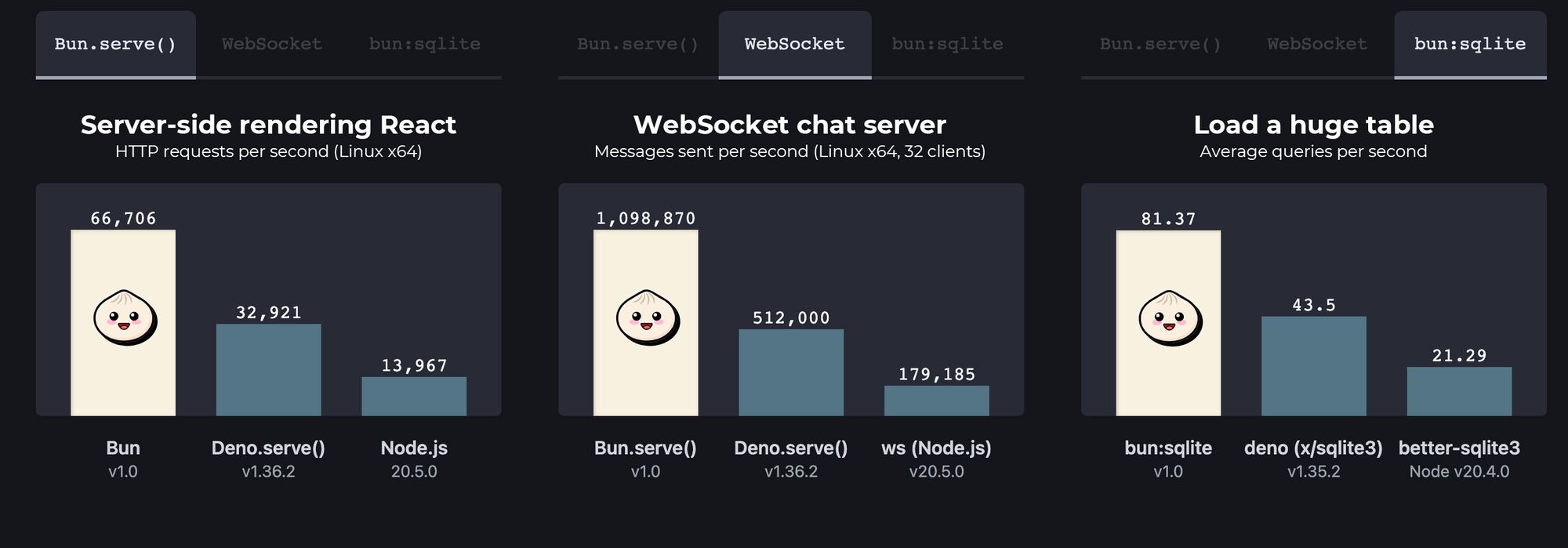
Bun vs. Node.js in AI applications
In a benchmark published by the Bun team (see above graphic), Bun was able to handle 68,000 requests per second compared to 29,000 for Deno and 14,000 for Node.js. Bun is also more efficient than Node.js, using less memory and CPU resources. These performance metrics can make a critical difference in AI applications:
- Better CPU utilization - Bun spreads work across CPU cores better than Node's single-threaded JavaScript engine. Maximizing CPU usage is key for AI computing.
- Faster performance - Benchmark tests show Bun outperforming Node in processing speed thanks to its JavaScript runtime, compiler optimizations, and code parallelization. This can be significant for compute-heavy AI workloads.
- Built-in TypeScript support - Bun is written in TypeScript which provides type safety benefits for complex AI codebases. Node generally requires extra configuration to enable TS.
- Easy TensorFlow integration - Bun has direct integration with TensorFlow allowing models to be imported seamlessly. Node requires extra libraries like TensorFlow.js.
- Simpler packaging - Bun can compile projects into a single executable file. This simplifies the deployment of AI applications compared to Node.
- Enhanced security - Bun provides memory safety guarantees and sandboxing approaches to isolate code and data. This security is important for sensitive AI applications.
- Built-in automation - Bun includes capabilities like Smart Bundling, Caching, and Persisted Queries that automate performance optimizations. Less manual tuning is needed.
If your project requires a mature and well-tested runtime that has been proven at scale with a large ecosystem, then Node.js may still be the better option. The performance potential of Bun looks very promising but Bun is still in its infancy Just have a look at Bun’s roadmap, a lot remains to be done. If performance and or a streamlined AppDev process is a critical factor in the success of your application then Bun might be a game changer for your projects. But proceed with caution: The benchmarks in the above graphs are from Bun. Some third-party tests have returned results where the gains were much more modest.
Do your own testing for real-world results for your particular application.